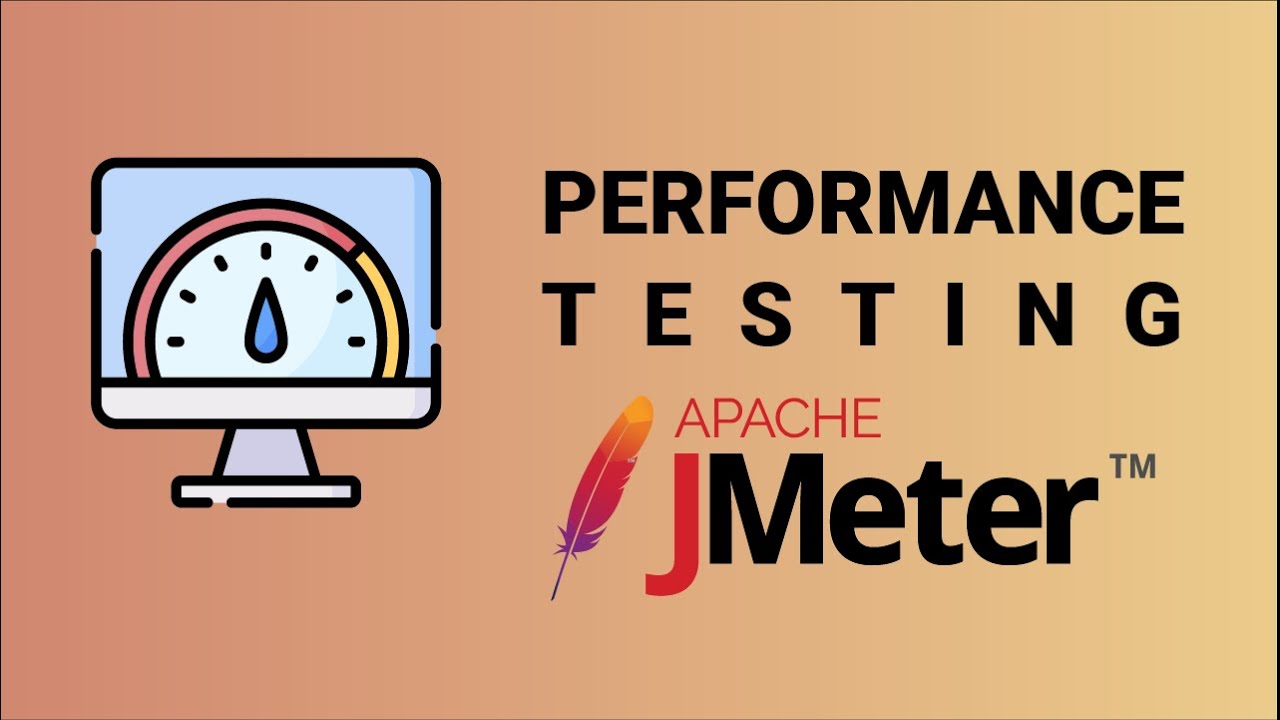In this post, I will discuss how to perform load testing on a website using BlazeMeter and JMeter.
Let’s start
✅Installation
✅Prerequisites
- Install the above-mentioned programs.
- I suggest a multicore CPU with four or more cores.
- Memory 16GB of RAM is a good value.
Now you are all set to do load testing on a website.
✅Now I will talk about how to create a JMX file using BlazeMeter.
- First of all, you have to pick a website where you will perform load testing. Please don’t use any production website; use any testing demo site.
- Record User Interactions
- Navigate to the web application you want to test in your Chrome browser.
- Click on the BlazeMeter extension icon in your toolbar to open the extension.
- Click the “Record” button to start recording your interactions.
- Interact with the web application as a user would. Navigate through different pages, click buttons, fill out forms, and perform various actions.
- When you’re done recording, click the “Stop” button in the BlazeMeter extension.
- Export the Recorded Script
- After stopping the recording, you will be prompted to save the recorded interactions as a JMeter test script.
- Enter name and save the JMX file, then paste: apache-jmeter-5.6.2\bin in this folder.
✅Let’s see how to open it in JMeter and Configure Test Plan
- Open JMeter. Go to apache-jmeter-5.6.2\bin this location double click on jmeter.bat.
- Now clicked on File => Open.
- Select your JMX file.
Configure your Test as your test plan
- Clicked on Thread Group
- Keep the number of Thread 100
- Keep Ramp-up period 10.
- Disable all the assertion and Listener. This is very important to disable all listeners.
- Now Save the file.
✅Run JMX file and generate a report.
Test execution
- JMeter should be initialized in non-GUI mode.
- Make a report folder in the bin folder.
- Run Command in the jmeter\bin folder.
✅Make JTL file
jmeter -n -t your_jmx_file.jmx -l jtl_file_name.jtlThis command will generate a JTL file
✅Let’s See how to Make HTML Report
jmeter -g report\jtl_file_name.jtl -o report.htmlSo this command will generate a Html report.